目的
接続構成
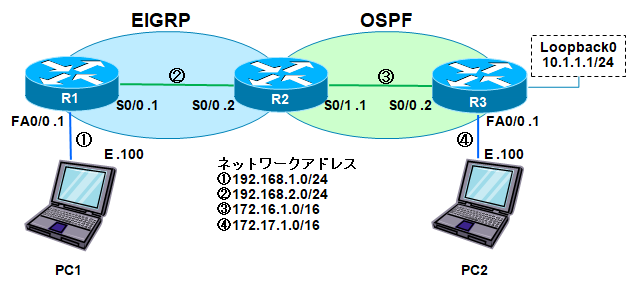
青色の線は、イーサネット接続です。
設定
R1の設定
R1#conf t
R1(config)#int fa0/0
R1(config-if)#ip add 192.168.1.1 255.255.255.0
R1(config-if)#no shut
R1(config-if)#exit
R1(config)#int s0/0
R1(config-if)#ip add 192.168.2.1 255.255.255.0
R1(config-if)#no shut
R1(config-if)#exit
R1(config)#router eigrp 1
R1(config-router)#net 192.168.1.0 0.0.0.255
R1(config-router)#net 192.168.2.0 0.0.0.255
R1(config-router)#exit
R2の設定
R2(config)#int s0/0
R2(config-if)#ip add 192.168.2.2 255.255.255.0
R2(config-if)#no shut
R2(config-if)#exit
R2(config)#int s0/1
R2(config-if)#ip add 172.16.1.1 255.255.0.0
R2(config-if)#no shut
R2(config-if)#
R2(config)#router eigrp 1
R2(config-router)#net 192.168.2.0 0.0.0.255
R2(config-router)#redistribute ospf 10 metric 100000 10 255 1 1500 ←OSPFのルート情報をEIGRPで再配送。シードメトリック(帯域幅/遅延/信頼性/負荷/MTU)も設定
R2(config-router)#exit
R2(config)#router ospf 10
R2(config-router)#net 172.16.1.0 0.0.255.255 area 0
R2(config-router)#redistribute eigrp 1 subnets ←EIGRPのルート情報をOSPFで再配送
R2(config-router)#exit
R3の設定
R3(config)#int s0/0
R3(config-if)#ip add 172.16.1.2 255.255.0.0
R3(config-if)#no shut
R3(config-if)#exit
R3(config)#int fa0/0
R3(config-if)#ip add 172.17.1.1 255.255.0.0
R3(config-if)#no shut
R3(config)#int lo0
R3(config-if)#ip add 10.1.1.1 255.255.255.0
R3(config-if)#no shut
R3(config)#router ospf 10
R3(config-router)#net 172.16.1.0 0.0.255.255 area 0
R3(config-router)#net 172.17.1.0 0.0.255.255 area 0
R3(config-router)#net 10.1.1.0 0.0.0.255 area 0
R3(config-router)#exit
設定確認
最初に、上記のConfigで赤字を入力していない状態のルーティングテーブルから見ていきます。
R1#sh ip route
・・・
Gateway of last resort is not set
C 192.168.1.0/24 is directly connected, FastEthernet0/0
C 192.168.2.0/24 is directly connected, Serial0/0
R2#sh ip route
・・・
Gateway of last resort is not set
O 172.17.0.0/16 [110/65] via 172.16.1.2, 00:03:00, Serial0/1
C 172.16.0.0/16 is directly connected, Serial0/1
10.0.0.0/32 is subnetted, 1 subnets
O 10.1.1.1 [110/65] via 172.16.1.2, 00:03:00, Serial0/1
D 192.168.1.0/24 [90/2172416] via 192.168.2.1, 00:05:49, Serial0/0
C 192.168.2.0/24 is directly connected, Serial0/0
R3#sh ip route
・・・
Gateway of last resort is not set
C 172.17.0.0/16 is directly connected, FastEthernet0/0
C 172.16.0.0/16 is directly connected, Serial0/0
10.0.0.0/24 is subnetted, 1 subnets
C 10.1.1.0 is directly connected, Loopback0
R1とR3は直接接続されたネットワークのみ把握できています。
R2は、EIGRPとOSPFの両方のネットワークに属しているので、全ネットワークを把握しています。
この状態ではPC1とPC2は通信できないので、R2に再配布の設定を追加します。
EIGRPからOSPFへ再配送する設定を追加します。
R2(config)#router ospf 10
R2(config-router)#redistribute eigrp 1 subnets
これでR1のルート情報がR2を経由してR3へ再配送されます。
R3のルーティングテーブルを確認します。
R3#sh ip route
・・・
Gateway of last resort is not set
C 172.17.0.0/16 is directly connected, FastEthernet0/0
C 172.16.0.0/16 is directly connected, Serial0/0
10.0.0.0/24 is subnetted, 1 subnets
C 10.1.1.0 is directly connected, Loopback0
O E2 192.168.1.0/24 [110/20] via 172.16.1.1, 00:00:04, Serial0/0
O E2 192.168.2.0/24 [110/20] via 172.16.1.1, 00:00:04, Serial0/0
新たに2つのルート情報を得ました。
OSPFの外部ルートを表す「O E1」と「O E2」の違いは以下の通りです。
| メトリックタイプ | 説明 |
|---|---|
| E1 | OSPFネットワーク中でコストが加算される |
| E2 | OSPFネットワーク中でコストが加算されない(デフォルト) |
次にOSPFからEIGRPへ再配送する設定を追加します。
R2(config)#router eigrp 1
R2(config-router)#redistribute ospf 10 metric 100000 10 255 1 1500
これでR3のルート情報がR2を経由してR1へ再配送されます。
R1のルーティングテーブルを確認します。
R1#sh ip route
・・・
Gateway of last resort is not set
D EX 172.17.0.0/16 [170/2172416] via 192.168.2.2, 00:00:02, Serial0/0
D EX 172.16.0.0/16 [170/2172416] via 192.168.2.2, 00:00:02, Serial0/0
10.0.0.0/32 is subnetted, 1 subnets
D EX 10.1.1.1 [170/2172416] via 192.168.2.2, 00:00:02, Serial0/0
C 192.168.1.0/24 is directly connected, FastEthernet0/0
C 192.168.2.0/24 is directly connected, Serial0/0
新たに3つのルート情報を得ました。
これでEIGRPとOSPFの相互通信が可能になりました。
動作確認
PC1からPC2へPingの疎通確認を実施します。
PC1> ping 172.17.1.100
84 bytes from 172.17.1.100 icmp_seq=1 ttl=61 time=71.934 ms
84 bytes from 172.17.1.100 icmp_seq=2 ttl=61 time=61.646 ms
84 bytes from 172.17.1.100 icmp_seq=3 ttl=61 time=70.682 ms
84 bytes from 172.17.1.100 icmp_seq=4 ttl=61 time=71.818 ms
84 bytes from 172.17.1.100 icmp_seq=5 ttl=61 time=101.744 ms
PC2からPC1へPingの疎通確認を実施します。
PC2> ping 192.168.1.100
84 bytes from 192.168.1.100 icmp_seq=1 ttl=61 time=66.177 ms
84 bytes from 192.168.1.100 icmp_seq=2 ttl=61 time=95.377 ms
84 bytes from 192.168.1.100 icmp_seq=3 ttl=61 time=65.807 ms
84 bytes from 192.168.1.100 icmp_seq=4 ttl=61 time=103.529 ms
84 bytes from 192.168.1.100 icmp_seq=5 ttl=61 time=64.289 ms
