はじめに
仮想ルータを外部ネットワーク(インターネット)に接続する方法をまとめています。
環境
ブロードバンドルータはDHCP機能を搭載しており、PCにIPアドレスを自動で割り当てているものとします。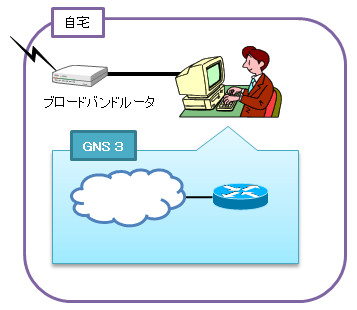
GNS3 VMの設定はデフォルトのままで問題ありません。
念のため、ネットワークアダプタの設定を確認しておきましょう。
手順
GNS3を起動します。
プロジェクトを作成し、NATとルータをマッピングします。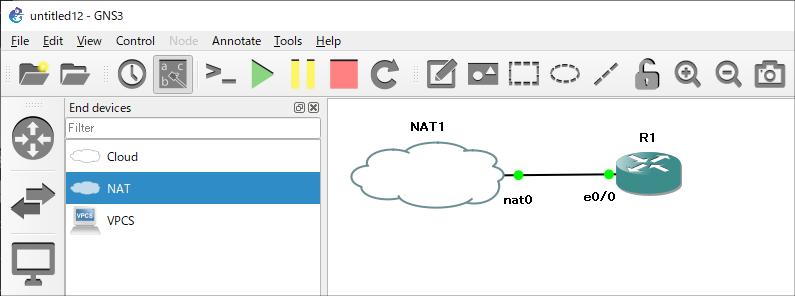
ルータを設定します。
R1#conf t
R1(config)#int fa0/0
R1(config-if)#ip add dhcp
R1(config-if)#shut
R1(config-if)#no shut
R1(config-if)#end
DHCPの状態を確認します。
R1#sh dhcp lease
Temp IP addr: 192.168.188.136 for peer on Interface: Ethernet0/0
IPが割り当てられました。
Temp sub net mask: 255.255.255.0
DHCP Lease server: 192.168.188.254, state: 5 Bound
DHCP transaction id: 106E
Lease: 1800 secs, Renewal: 900 secs, Rebind: 1575 secs
Temp default-gateway addr: 192.168.188.2
Next timer fires after: 00:14:58
Retry count: 0 Client-ID: cisco-c801.33f0.0000-Et0/0
Client-ID hex dump: 636973636F2D633830312E333366302E
303030302D4574302F30
Hostname: R1
動作確認
疎通テストを実施します。
R1#ping 8.8.8.8 ←Google Public DNSです。
Type escape sequence to abort.
Sending 5, 100-byte ICMP Echos to 8.8.8.8, timeout is 2 seconds:
.!!!! ←疎通OKです。
Success rate is 80 percent (4/5), round-trip min/avg/max = 20/28/40 ms
これで仮想ルータはインターネットに接続できました。

